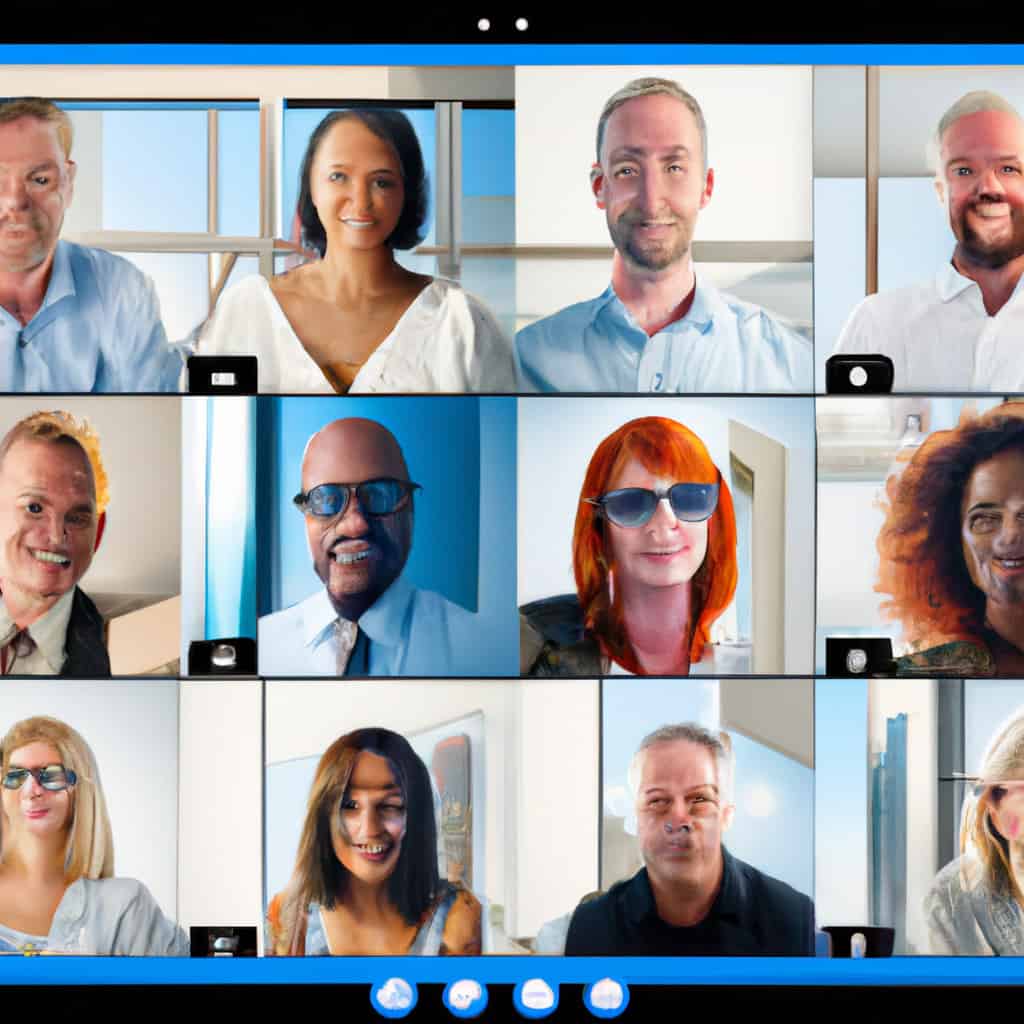Video conferencing software solutions have become an essential tool for seamless communication and collaboration in various settings such as virtual meetings, webinars, and online events. These software tools offer features like high-definition video quality, screen sharing, and chat functionalities. They provide user-friendly interfaces, support for multiple participants, and integration options with other productivity tools.
Whether it is a remote team, an educational institution, or a business aiming to connect globally, these video conferencing solutions facilitate smooth communication and collaboration, enhancing productivity and fostering connectivity.
Key Takeaways
- High-quality video and audio capabilities are essential for clear and uninterrupted communication.
- Screen sharing and collaboration tools enhance visual communication, improve effectiveness of remote work, and save time.
- Technology-enabled collaboration features like HD video quality, screen sharing, and chat functionalities enhance efficiency, productivity, and overall performance.
- Integration, security, cost-effectiveness, and user-friendliness are important factors to consider when choosing video conferencing software solutions.
High-Quality Video and Audio
The video conferencing software solutions discussed in this article offer high-quality video and audio capabilities, ensuring clear and uninterrupted communication during virtual meetings, webinars, and online events. These software tools provide a range of benefits for users, including the ability to connect with individuals or teams located in different geographic locations.
High-quality audio is a crucial feature of these solutions, as it allows participants to hear each other clearly, facilitating effective communication and collaboration. Additionally, the high-quality video offered by these software tools enhances the virtual meeting experience by enabling participants to see each other’s facial expressions and body language, promoting a sense of connection and engagement.
Screen Sharing and Collaboration Tools
This discussion will focus on the benefits of screen sharing, the ways in which technology enhances collaboration, and the best tools available for collaboration.
Screen sharing allows individuals to share their screens with others, enabling them to present information, demonstrate processes, and collaborate in real-time.
Through the use of technology, collaboration is enhanced by providing individuals with the ability to work together regardless of geographical location, facilitating communication and the sharing of ideas.
Various tools are available to support collaboration, including video conferencing software, project management platforms, and online document sharing platforms, each offering unique features to facilitate effective collaboration.
Benefits of Screen Sharing
One advantage of screen sharing is its ability to enhance visual communication during virtual meetings and online collaborations. By allowing participants to share their screens, it becomes easier to present information, demonstrate concepts, and collaborate on projects.
Screen sharing can improve the overall effectiveness of remote work by providing a visual aid that helps participants understand and engage with the content being shared. In addition, screen sharing can also save time and increase productivity by eliminating the need for lengthy explanations or written instructions.
Another benefit is that screen sharing can be facilitated through cloud-based solutions, which offer advantages such as easy access to files and documents, real-time updates, and seamless integration with other tools.
Overall, screen sharing enhances communication and collaboration in remote work settings, providing a valuable tool for virtual meetings and online collaborations.
Enhancing Collaboration Through Technology
Enhancing collaboration through technology can be achieved by utilizing video conferencing software tools that offer features such as HD video quality, screen sharing, and chat functionalities. These remote collaboration tools enable individuals and teams to connect seamlessly, regardless of their physical location.
By leveraging technology, organizations can overcome geographical barriers and foster collaboration among their members. Video conferencing software facilitates face-to-face communication, allowing participants to see and hear each other in real-time. This technology also enables screen sharing, which enhances collaboration by allowing users to share their screens and showcase presentations, documents, or other visual content.
Furthermore, chat functionalities provide a platform for instant messaging and quick exchanges of information, further promoting collaboration among participants. By leveraging these technology-enabled collaboration tools, organizations can enhance their efficiency, productivity, and overall performance.
Best Tools for Collaboration
Utilizing the right video conferencing software tools can greatly facilitate communication and collaboration among remote teams, educational institutions, and businesses looking to connect with clients and colleagues globally. When it comes to brainstorming and collaborating effectively, having access to the best tools is essential.
Here are three of the top video conferencing software solutions that offer virtual whiteboard solutions, enabling seamless collaboration:
- Microsoft Teams: This popular platform offers a virtual whiteboard feature that allows users to brainstorm, draw, and annotate ideas in real-time.
- Miro: Known for its intuitive interface and extensive library of templates, Miro provides an excellent virtual whiteboard solution for remote teams to collaborate visually.
- Google Jamboard: This web-based tool offers a digital whiteboard that enables users to create, edit, and share ideas effortlessly.
These virtual whiteboard solutions provide a space for teams to brainstorm, visualize concepts, and collaborate effectively, fostering a sense of belonging and inclusivity within the collaborative process.
User-Friendly Interfaces for Seamless Navigation
A key aspect of video conferencing software solutions is the provision of user-friendly interfaces that promote seamless navigation for participants. These interfaces are designed to ensure user satisfaction and provide a seamless experience during virtual meetings, webinars, or online events.
By offering intuitive layouts, clear navigation menus, and easily accessible features, these software solutions aim to eliminate any potential barriers or complexities that may hinder participants’ ability to effectively communicate and collaborate.
The user-friendly interfaces prioritize simplicity and ease of use, allowing participants to quickly join meetings, access relevant documents or presentations, and engage in real-time discussions without any technical difficulties.
This emphasis on user-friendly interfaces contributes to a seamless experience, enabling participants to focus on the content and purpose of the meeting rather than struggling with the software itself.
Support for Large Number of Participants
Support for a large number of participants is a crucial feature of video conferencing software, as it allows for effective communication and collaboration among a diverse group of individuals. This capability is particularly important in large scale meetings and virtual classrooms, where multiple participants need to interact simultaneously.
The ability to accommodate a large number of participants ensures that everyone can actively engage in discussions, share their ideas, and contribute to the overall conversation. It also promotes inclusivity and a sense of belonging, as participants feel that their presence and contributions are valued.
Moreover, support for a large number of participants enables efficient coordination and organization of virtual meetings and classes, making it easier for facilitators and educators to manage and engage with the participants.
- Scalability: The software should be able to handle a high volume of participants without compromising on performance or quality.
- Moderator controls: The software should provide features that allow moderators to manage and control the meeting, such as muting participants, managing screen sharing, and controlling access to certain features.
- Interactive features: The software should offer interactive features like chat, polling, and virtual hand raising, which enhance engagement and participation in large scale meetings and virtual classrooms.
Integration With Other Productivity Tools
Integration with other productivity tools is an important aspect to consider when evaluating video conferencing software. The ability to integrate with project management and customer relationship management systems can enhance productivity and streamline workflows.
Integration with project management tools allows users to seamlessly schedule and manage video conferences within their existing project management software. This integration enables teams to easily collaborate, share documents, and track progress on projects.
On the other hand, integration with customer relationship management systems enables businesses to seamlessly connect video conferences with customer data, allowing for more effective client interactions. This integration can provide valuable insights and improve customer satisfaction.
Secure and Private Communication
Secure and private communication is a crucial aspect to consider when evaluating the effectiveness of video conferencing software. In today’s digital age, where sensitive information is exchanged online, ensuring the confidentiality and integrity of communication is of utmost importance. To address these concerns, video conferencing software often offer features that promote secure communication and private messaging.
Some key aspects to consider include:
- End-to-end encryption: Video conferencing software that utilizes end-to-end encryption ensures that only the sender and intended recipient have access to the communication, making it difficult for unauthorized parties to intercept or access the data.
- Secure data transmission: Software that employs secure protocols, such as HTTPS, ensures that data is transmitted securely over the internet, minimizing the risk of data breaches.
- User authentication and access controls: Video conferencing platforms often provide features to authenticate users and control access to the communication, ensuring that only authorized individuals can participate.
Cost-Effective Solutions for Any Budget
This discussion focuses on budget-friendly conferencing options and affordable video communication tools.
It explores various solutions that offer cost-effective alternatives for organizations with limited budgets.
These options aim to provide efficient and reliable communication capabilities without compromising on quality and functionality.
Budget-Friendly Conferencing Options
Affordable video conferencing software solutions are available that provide cost-effective options for individuals and organizations looking to establish seamless communication and collaboration platforms. These budget-friendly conferencing options offer a range of features and benefits, making them suitable for various needs and budgets.
- HD video quality: These software solutions offer high-definition video capabilities, ensuring clear and crisp visuals during virtual meetings and conferences.
- Screen sharing: Users can easily share their screens with other participants, allowing for effective presentations, demonstrations, and collaborations.
- Chat functionalities: These conferencing tools include chat features that enable real-time messaging and communication among participants, fostering engagement and collaboration.
Affordable Video Communication Tools
When considering affordable video communication tools, it is important to explore their features, user-friendly interfaces, and support for multiple participants. These tools offer various pricing plans to cater to different budgets, making them accessible to a wide range of users.
Additionally, many of these video communication tools provide free trial options, allowing users to test their features and functionality before committing to a subscription. These affordable video communication tools often include features such as HD video quality, screen sharing capabilities, and chat functionalities, ensuring a seamless and collaborative communication experience.
Their user-friendly interfaces make them easy to navigate and use, even for individuals with limited technical expertise.
Overall, these affordable video communication tools offer a cost-effective solution for individuals, teams, and organizations seeking to connect and collaborate virtually.
Conclusion
In conclusion, the top seven video conferencing software solutions provide seamless communication and collaboration for various purposes, including virtual meetings, webinars, and online events.
With features like HD video quality, screen sharing, and chat functionalities, these user-friendly tools cater to the needs of remote teams, educational institutions, and businesses worldwide.
Whether you’re looking for integration options or cost-effective solutions, these platforms ensure smooth navigation, support for multiple participants, and secure communication.
So why settle for less when you can connect seamlessly with the best?