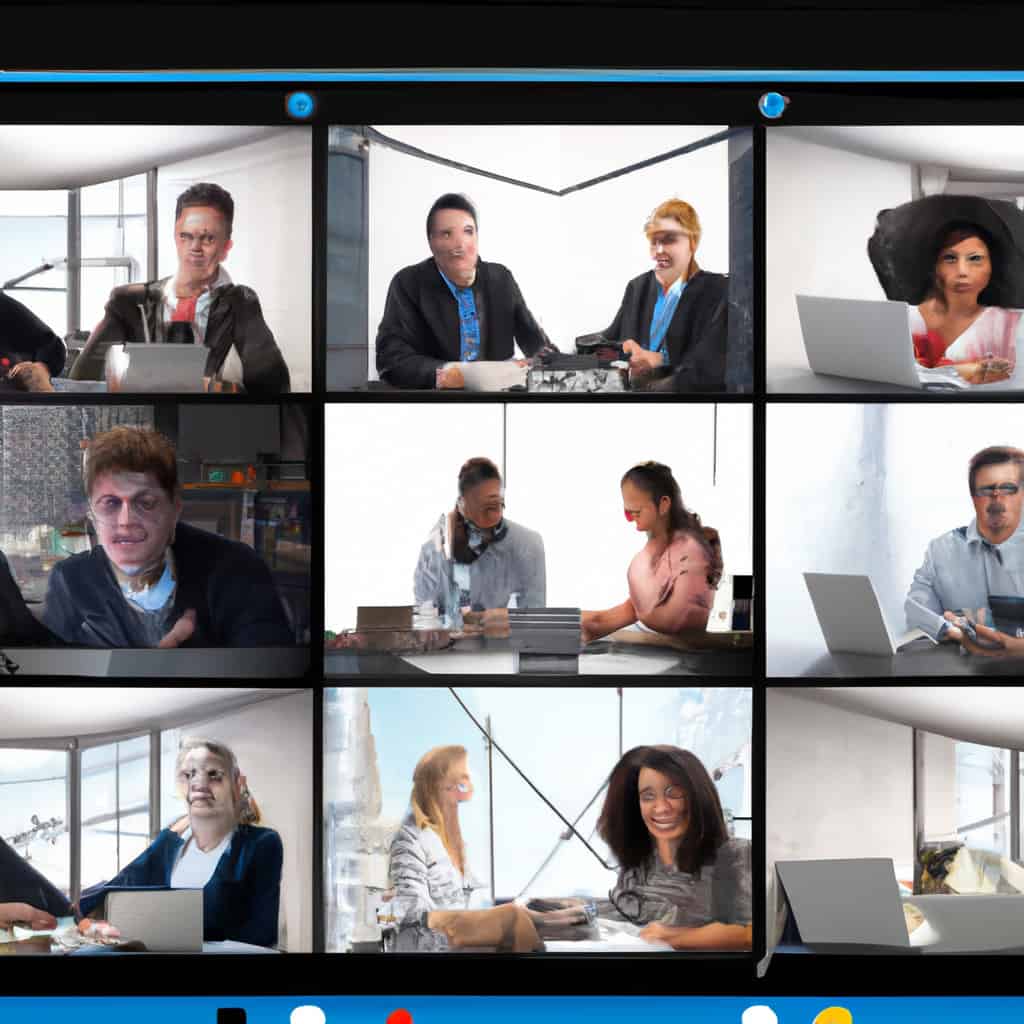In the realm of remote collaboration and communication, the use of conference call services is paramount.
This article presents a comprehensive list of the seven best conference call services, which facilitate seamless audio and video meetings with both team members and clients.
These services are equipped with features such as high-quality audio and video conferencing, screen sharing capabilities, recording options, and integration with popular collaboration tools.
By exploring the pricing plans, participant limits, and additional features of each service, readers will be assisted in selecting the most suitable conference call service to meet their communication needs.
Key Takeaways
- Top conference call services prioritize enhancing remote communication and improving virtual meetings with high-quality audio and video capabilities.
- Seamless screen sharing is crucial for effective remote collaboration, allowing participants to view and interact with the same content simultaneously.
- The best screen sharing tools offer real-time sharing of screens, annotation tools, remote control options, and seamless presenter switching.
- Recording and playback options enhance the efficiency and effectiveness of remote communication, allowing participants to review important discussions and convert spoken words into written text.
Top-Notch Audio and Video Quality
The top conference call services on our list offer top-notch audio and video quality for seamless communication during remote collaboration and meetings. These services prioritize enhancing remote communication and improving virtual meetings by providing high-quality audio and video conferencing capabilities.
With crystal-clear audio and high-definition video, participants can engage in productive discussions without any disruptions or technical glitches. The advanced technology used by these services ensures that every participant can hear and see each other clearly, creating a more immersive and engaging meeting experience.
Seamless Screen Sharing Capabilities
Screen sharing is a crucial feature in remote collaboration as it allows participants to view and interact with the same content simultaneously.
In this discussion, we will explore the best screen sharing tools available that offer enhanced collaboration through screens.
These tools will be evaluated based on their features, ease of use, and compatibility with different operating systems, aiming to provide valuable insights for individuals and teams seeking efficient and seamless screen sharing experiences.
Best Screen Sharing Tools
One of the key features offered by the top conference call services is their effective screen sharing tools. These tools enable users to share their screens with other participants in real-time, making remote presentations and virtual training sessions more interactive and engaging.
The best conference call services provide advanced screen sharing capabilities that allow users to share not only their entire screen but also specific applications or documents. Additionally, they offer features like annotation tools, remote control options, and the ability to switch presenters seamlessly.
With these screen sharing tools, users can collaborate effectively and ensure that everyone is on the same page during meetings and training sessions.
Overall, the top conference call services provide robust screen sharing functionality to enhance remote communication and collaboration.
Enhancing Collaboration Through Screens
Enhancing collaboration through effective screen sharing tools allows for more interactive and engaging remote presentations and virtual training sessions. These tools play a crucial role in improving productivity and increasing engagement among team members.
By enabling participants to share their screens, these tools facilitate real-time information sharing and visual demonstrations, fostering a more immersive and inclusive communication experience. Additionally, screen sharing tools promote active participation by allowing individuals to actively contribute to discussions, ask questions, and provide feedback. This enhances the overall learning and problem-solving processes, leading to better outcomes.
Moreover, these tools enable trainers and presenters to effectively convey complex concepts and information, ensuring that participants grasp the content more effectively.
Overall, the use of screen sharing tools in remote collaboration greatly enhances productivity and engagement by providing a dynamic and interactive platform for communication and knowledge sharing.
Recording and Playback Options
Recording and playback options offer numerous benefits in the context of remote collaboration and communication.
Firstly, recording meetings allows participants to review and revisit important discussions, ensuring that no valuable information is missed or forgotten.
Additionally, playback accessibility options can provide flexibility for individuals who may have missed the live session or who require additional time to digest the content at their own pace.
These features enhance the overall efficiency and effectiveness of remote communication, promoting seamless collaboration and knowledge sharing among team members.
Benefits of Recording
The recording feature of conference call services offers the advantage of preserving important discussions and facilitating easy access to meeting content for future reference or review. This feature provides several benefits for remote team collaboration:
-
Documentation: Recording conference calls allows for accurate and detailed documentation of discussions, decisions, and action items. This ensures that all team members have access to the same information, reducing the risk of miscommunication or misunderstandings.
-
Transcription: Many conference call services offer transcription capabilities, converting spoken words into written text. This feature is particularly useful for team members who may have difficulty understanding or recalling spoken information, allowing them to review the meeting content at their own pace.
-
Review and Analysis: The ability to revisit recorded conference calls enables teams to review important points, analyze the effectiveness of discussions, and identify areas for improvement. This promotes continuous learning and helps teams refine their collaboration strategies over time.
Overall, the recording feature of conference call services enhances remote team collaboration by providing a reliable record of discussions and facilitating efficient access to meeting content for future reference or review.
Playback Accessibility Options
Playback accessibility options for recorded conference calls include features such as adjustable playback speed, downloadable audio files, and closed captioning, ensuring that users can easily access and engage with the meeting content in a way that suits their individual needs.
Adjustable playback speed allows users to control the pace at which the recording is played, accommodating individuals who may require slower or faster playback.
Downloadable audio files enable users to save the recording for offline access, facilitating convenient listening at any time.
Closed captioning options provide a textual representation of the meeting content, ensuring accessibility for individuals with hearing impairments or those who prefer reading the content. These captioning options can be particularly beneficial in noisy environments or situations where audio may be difficult to hear.
Additionally, transcription services can further enhance accessibility by providing a written transcript of the recording, enabling users to easily search, reference, and review the meeting content.
Overall, these playback accessibility options contribute to an inclusive and user-friendly experience for all conference call participants.
Integration With Popular Collaboration Tools
Integration with popular collaboration tools is an essential feature offered by the 7 best conference call services, enabling users to seamlessly connect and share resources with their team or clients. This integration brings several benefits to users, enhancing their collaboration and productivity.
-
Efficient Workflow: Integration with collaboration tools such as project management platforms or document sharing applications streamlines the workflow by eliminating the need to switch between different platforms. Users can access all the necessary tools and resources in one place, saving time and effort.
-
Real-time Collaboration: Integration allows for real-time collaboration, where team members can edit and share documents, make annotations, or brainstorm ideas together during conference calls. This fosters a sense of belonging and promotes active participation among team members.
-
Centralized Information: Integration with collaboration tools ensures that all relevant information, such as meeting minutes, shared documents, or task assignments, are stored in a centralized location. This facilitates easy access and retrieval of information, promoting transparency and accountability within the team.
Overall, the integration of conference call services with popular collaboration tools enhances communication, collaboration, and productivity, providing users with a seamless and efficient working environment.
Pricing Plans and Packages
Pricing plans and packages play a significant role in the selection of a conference call service, as they determine the cost and features available to users. When considering a conference call service, it is important to assess the pricing options and packages offered by different providers. Many conference call services offer customizable features, allowing users to choose the specific features they require and pay accordingly. These features may include options such as participant limits, recording capabilities, and integration with popular collaboration tools.
Additionally, customer support is an important aspect to consider when selecting a conference call service. Reliable and efficient customer support can ensure smooth operation and timely resolution of any issues that may arise. Users should consider the availability and responsiveness of customer support when evaluating different conference call service providers.
Participant Limits and Scalability
When assessing conference call services, an important factor to consider is the participant limits and scalability offered by different providers. The ability to accommodate a large number of participants is crucial for organizations that frequently conduct meetings with a large team or multiple clients. Scalability is equally important as it allows for the flexibility to expand or decrease the number of participants as needed.
Here are three important aspects to consider when evaluating participant limits and scalability:
-
Maximum participant limits: Some conference call services have restrictions on the number of participants allowed in a single meeting. It is essential to determine whether a service can support the required number of participants for your specific needs.
-
Scalability options: Look for conference call services that offer scalable solutions, allowing you to easily adjust the participant limits based on your changing requirements. This ensures that your communication needs can be met even as your organization grows or experiences fluctuations in team size.
-
Network infrastructure: Assess the network infrastructure of the conference call service provider to ensure that they have the capacity to handle a large number of participants without compromising the quality of the audio or video connections. A robust and reliable network infrastructure is essential for seamless communication during conference calls.
Considering participant limits and scalability when selecting a conference call service is crucial to ensure that your organization can effectively communicate and collaborate with the desired number of participants, both now and in the future.
Background and Reputation of Each Service
The background and reputation of each conference call service provider are important factors to consider when selecting the ideal service for your organization’s communication needs. Conducting thorough background research and examining user reviews can provide valuable insights into the reliability and performance of these services.
A service provider with a strong background and positive reputation is more likely to offer a reliable and effective conference call experience. Background research can include examining the company’s history, financial stability, and track record of delivering quality services.
User reviews provide firsthand accounts of the user experience, highlighting the strengths and weaknesses of each service. By considering both the background research and user reviews, organizations can make an informed decision and select a conference call service that best meets their communication requirements.
Conclusion
In the realm of remote collaboration and communication, conference call services are essential. We have explored the top 7 conference call services that offer seamless audio and video meetings, along with features like high-quality communication, screen sharing, recording capabilities, and integration with popular collaboration tools.
By delving into their pricing plans, participant limits, and reputation, we have provided a comprehensive guide to help you choose the perfect conference call service for your communication needs.
These services are like the guiding stars that ensure smooth and efficient communication in the vast universe of remote work.