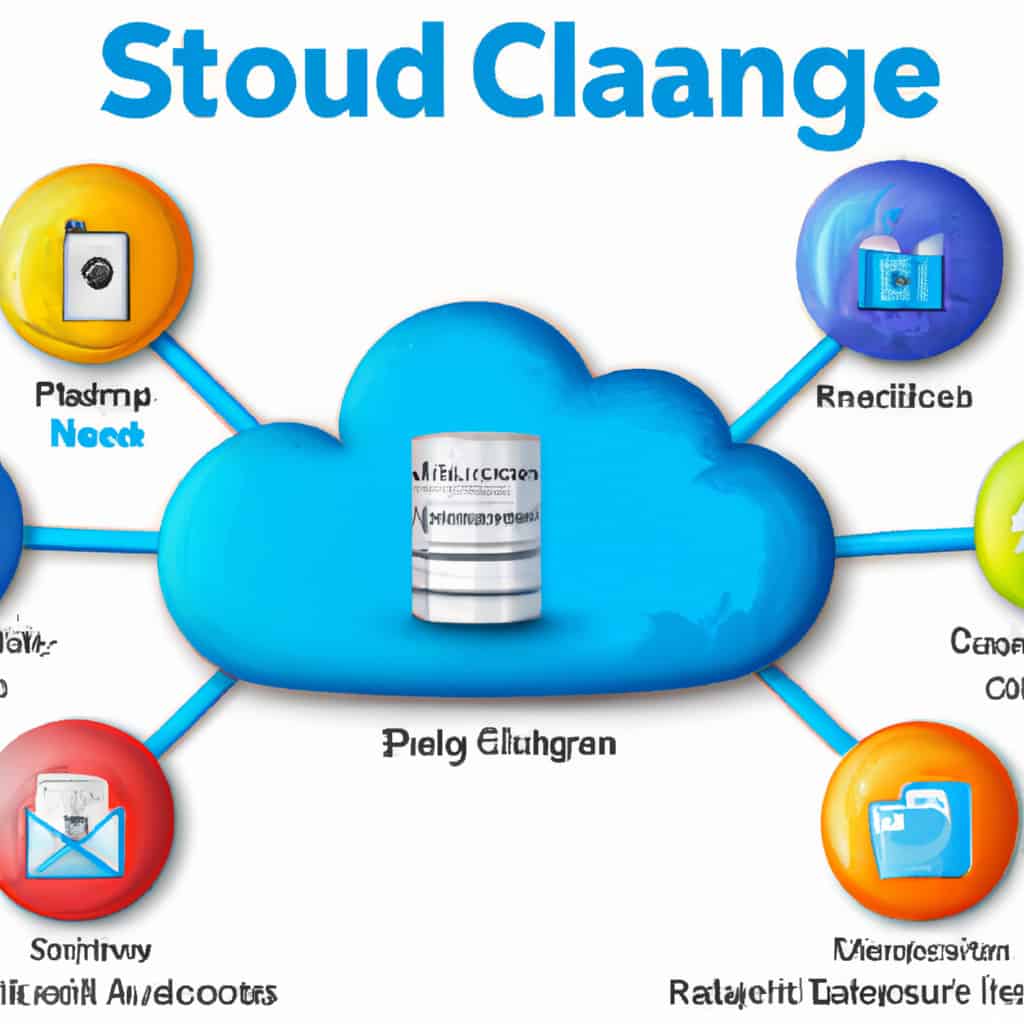In today’s digital age, ensuring the safety and accessibility of files is akin to safeguarding valuable assets.
This article presents a curated list of seven cloud storage services that offer reliable data storage, backup, and synchronization solutions.
Ranging from industry leaders to emerging providers, these services provide ample storage space, file sharing options, advanced security measures, and seamless integration with various devices and applications.
By delving into each service’s background, pricing models, unique features, and customer reviews, readers can make informed decisions to protect their valuable data in this interconnected world.
Key Takeaways
- Dropbox, Google Drive, iCloud, and Pcloud are among the top cloud storage providers that offer reliable data storage, backup, and synchronization solutions.
- These services provide ample storage space, file sharing options, advanced security measures, and seamless integration with various devices and applications.
- Evaluating factors such as storage capacity, additional features, limitations and restrictions, and pricing models is essential when choosing a cloud storage service.
- Integration with applications, robust security measures, and positive user reviews are important considerations for ensuring the safety and accessibility of files in today’s digital age.
Dropbox
Dropbox is a widely used cloud storage service that offers ample storage space, file sharing options, advanced security measures, and seamless integration with various devices and applications.
With Dropbox, users can choose from different pricing plans based on their storage needs, ranging from free accounts with limited storage to premium accounts with larger storage capacities.
The security measures implemented by Dropbox include encryption of data both during transmission and storage, two-step verification for added account protection, and the ability to remotely wipe data from lost or stolen devices.
Dropbox also offers features such as file version history, which allows users to recover previous versions of files, and the ability to set granular permissions for shared folders.
These features make Dropbox a reliable and secure cloud storage solution for individuals and businesses alike.
Google Drive
This discussion will focus on three key points regarding Google Drive:
-
Storage limits and pricing: Google Drive offers a range of storage plans to suit different needs, with options for both individual and business users.
-
Integration with other apps: It provides seamless integration with various applications, allowing users to easily collaborate and access their files across multiple platforms.
-
Security measures in place: Google Drive implements robust security measures to protect user data, including encryption, two-factor authentication, and regular backups to prevent data loss.
Storage Limits and Pricing
When considering storage limits and pricing, it is important to evaluate the amount of storage space offered by each cloud storage service and the corresponding cost associated with the selected plan. This ensures that users can assess whether the available storage meets their needs and if the pricing aligns with their budget.
Here are four key considerations when comparing storage limits and pricing:
-
Storage Capacity: Determine the amount of storage space provided by each service, as it varies across providers. This will help you determine if it can accommodate your files and data.
-
Pricing Tiers: Explore the different pricing tiers offered by each service, which often provide varying storage capacities and features. This allows users to choose a plan that best suits their storage requirements and budget.
-
Additional Costs: Be aware of any additional costs, such as fees for exceeding storage limits or for premium features. This will help you understand the total cost of using the service.
-
Value for Money: Consider the overall value for money by comparing the storage capacity and pricing offered by each service. This will help you assess which service provides the most cost-effective solution for your needs.
Integration With Other Apps
Integration with other apps is a crucial factor to consider when evaluating cloud storage solutions. Seamless integration with various devices and applications can enhance productivity and streamline workflows.
Cloud storage services that offer integration with productivity tools and collaboration features can greatly benefit individuals and organizations seeking to optimize their work processes. By integrating with popular productivity tools such as project management software, document editors, and communication platforms, users can easily access, edit, and share files within their preferred app environment.
Collaboration features, such as real-time editing and commenting, enable multiple users to work on the same document simultaneously, fostering teamwork and improving efficiency.
Additionally, integration with other apps allows for the automation of tasks and the synchronization of data across different platforms, reducing manual efforts and ensuring data consistency.
Overall, a cloud storage service’s ability to seamlessly integrate with other apps enhances its usability and contributes to a more streamlined and productive work experience.
Security Measures in Place
Implementing robust security measures is essential for ensuring the protection and confidentiality of sensitive data in the digital age. Cloud storage services have recognized the importance of data security and have implemented various measures to safeguard user information. These security measures include:
-
Data Encryption: Cloud storage services use encryption algorithms to convert data into an unreadable format. This ensures that even if unauthorized access occurs, the data remains protected and inaccessible.
-
Two-Factor Authentication: To enhance the security of user accounts, cloud storage services often require users to provide an additional layer of authentication, such as a unique code sent to their mobile device. This helps prevent unauthorized access even if the user’s password is compromised.
-
Secure Data Centers: Cloud storage providers ensure that their data centers are physically secure, with measures such as 24/7 security personnel, surveillance cameras, and restricted access to servers.
-
Regular Security Audits: Cloud storage services conduct regular security audits to identify and rectify any vulnerabilities or weaknesses in their systems. These audits help ensure that the service remains secure and up to date with the latest security standards.
Microsoft OneDrive
Microsoft OneDrive is a cloud storage service that offers a range of features including ample storage space, file sharing options, advanced security measures, and seamless integration with various devices and applications.
With Microsoft OneDrive, users can store and access their files from anywhere, making it a convenient solution for individuals and businesses alike.
OneDrive provides users with 5GB of free storage, and additional storage can be purchased if needed. It also offers file sharing options, allowing users to easily share files with others and collaborate on projects.
In terms of security, OneDrive utilizes advanced encryption techniques to protect user data, ensuring that files are stored securely in the cloud.
Additionally, OneDrive integrates seamlessly with other Microsoft applications and devices, enhancing productivity and making file management more efficient.
Overall, Microsoft OneDrive is a reliable and versatile cloud storage solution that offers ample storage space, advanced security measures, and seamless integration with various devices and applications.
Amazon Drive
This discussion will focus on three key points related to Amazon Drive:
-
Pricing options comparison
We will examine the pricing options offered by Amazon Drive and compare them to other cloud storage services in the market. -
Integration with applications
We will explore the extent of integration that Amazon Drive offers with various applications, allowing users to seamlessly access and manage their files. -
User reviews and satisfaction
We will analyze user reviews and satisfaction ratings to gain insights into the overall user experience and level of satisfaction with Amazon Drive.
Pricing Options Comparison
When comparing pricing options of different cloud storage services, it is important to consider factors such as storage capacity, additional features, and any potential limitations or restrictions. Here are four key points to consider when evaluating cloud storage pricing options:
-
Storage capacity: Different cloud storage services offer varying amounts of storage space, ranging from a few gigabytes to multiple terabytes. It is important to assess your storage needs and choose a provider that offers sufficient storage capacity for your data.
-
Additional features: Some cloud storage services offer additional features such as file sharing, collaboration tools, version history, and integration with other applications. These features can enhance data accessibility and productivity.
-
Limitations and restrictions: It is crucial to examine any limitations or restrictions imposed by the cloud storage service. These may include file size limits, bandwidth restrictions, or restrictions on certain file types. Understanding these limitations will help you determine if the service aligns with your specific requirements.
-
Pricing models: Cloud storage services typically offer different pricing plans, including free plans with limited storage capacity and premium plans with additional features and higher storage limits. It is important to compare the pricing models and choose the one that best fits your budget and needs.
Considering these factors will allow you to make an informed decision when selecting a cloud storage service that offers the right combination of storage capacity, additional features, and data accessibility.
Integration With Applications
Integration with applications is an important factor to consider when evaluating cloud storage services. It allows for seamless connectivity and collaboration between various devices and software platforms.
Cloud storage services that offer integration with Customer Relationship Management (CRM) systems provide users with the ability to streamline their data management processes and enhance customer interactions. This integration allows for the automatic syncing of customer data, such as contact information and communication history, between the cloud storage system and the CRM software.
Additionally, collaboration features with team members are essential for efficient workflow and project management. Cloud storage services that offer collaboration tools, such as file sharing, real-time editing, and commenting, enable teams to work together effectively, regardless of their physical location.
These features contribute to improved productivity and communication within teams, fostering a sense of belonging and collaboration.
User Reviews and Satisfaction
User reviews and satisfaction play a crucial role in evaluating the effectiveness and reliability of cloud storage services. These reviews provide valuable insights into the user experience, highlighting factors such as ease of use, reliability, and customer support.
When considering cloud storage services, it is essential to take into account user privacy and data encryption as key factors that contribute to user satisfaction. Ensuring that data is encrypted during transmission and storage helps protect sensitive information from unauthorized access. Additionally, robust privacy policies and measures to safeguard user data enhance user trust and satisfaction.
Furthermore, prompt and efficient customer support contributes to overall user satisfaction, as it ensures that any issues or concerns are addressed promptly.
Icloud
One notable cloud storage service that offers a range of features and benefits for users is iCloud, developed by Apple Inc.
iCloud storage provides users with the ability to store and access their files, photos, videos, and documents securely from any Apple device. With iCloud, users can easily backup their data and ensure its availability across multiple devices.
iCloud offers various features such as iCloud Drive, which allows users to store files and access them on any device with an internet connection. Additionally, iCloud offers seamless integration with other Apple services such as Mail, Contacts, Calendar, and Notes.
Users can also share files and collaborate with others through iCloud. With its user-friendly interface and robust security measures, iCloud is a reliable choice for individuals seeking efficient cloud storage solutions.
Pcloud
Pcloud, a prominent cloud storage provider, offers a range of innovative features and robust security measures that ensure the safety and accessibility of files in today’s digital age.
The platform utilizes client-side data encryption, ensuring that user files are secure and protected from unauthorized access.
Pcloud also offers file organization capabilities, allowing users to categorize and manage their files efficiently.
With features such as folder sharing and collaboration, users can easily share files with others and work on projects together.
Additionally, Pcloud provides seamless integration with various devices and applications, allowing users to access their files from anywhere, at any time.
Overall, Pcloud offers a comprehensive solution for data storage and management, making it an excellent choice for individuals and businesses alike.
Conclusion
In today’s digital age, safeguarding and accessing data is of utmost importance.
Here, we have explored 7 cloud storage services that offer reliable solutions for data storage, backup, and synchronization. These industry leaders and emerging providers offer ample storage space, file sharing options, advanced security measures, and seamless integration with various devices and applications.
By delving into their pricing models, unique features, and customer reviews, we have provided an objective, informative, and detail-oriented analysis to help you make an informed decision in safeguarding your valuable data.