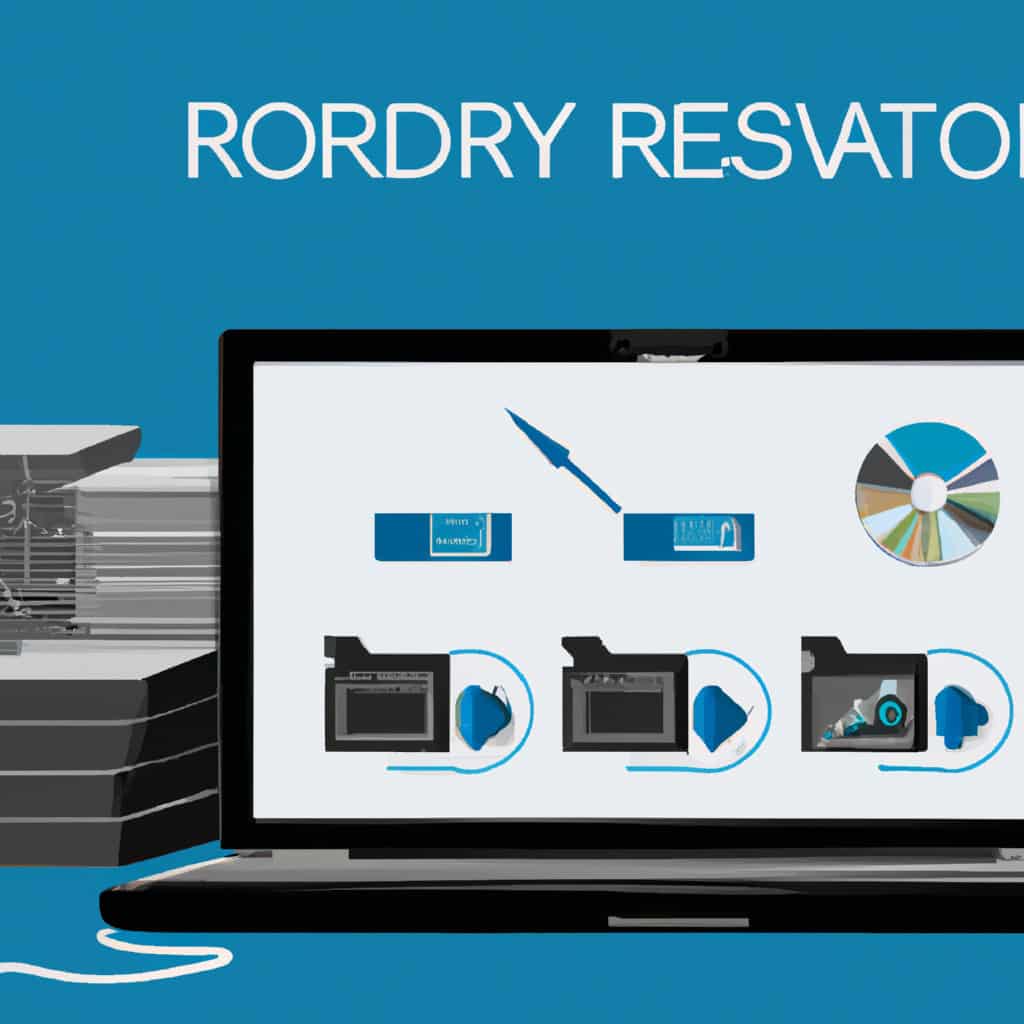Data loss can have devastating consequences, whether it is caused by system crashes, accidental deletion, or hardware failures. In such situations, the need for reliable data recovery software becomes apparent.
This article aims to provide an objective and informative analysis of the 7 best data recovery software solutions available. By exploring their capabilities, pricing models, and user reviews, readers will gain a comprehensive understanding of each software’s strengths and weaknesses.
Ultimately, this analysis will empower readers to select the ideal data recovery software that meets their specific requirements.
Key Takeaways
- Data loss can occur due to system crashes, accidental deletion, hardware failures, and loss of important files and data, which can result in potential financial loss.
- When looking for data recovery software, important features to consider include file scanning, selective recovery options, compatibility with different storage devices, and thorough examination of storage devices for reconstruction of lost files.
- Essential file scanning is a crucial component of data recovery software as it allows for the thorough examination of storage devices, identifies and retrieves lost or deleted files, and involves analyzing the file system and data structures through sector-by-sector scanning for file reconstruction.
- Selective recovery options are important as they allow users to choose specific files for retrieval, prioritize the recovery of important or critical data, save time and effort, reduce the risk of data overload and confusion, and improve data recovery success rates.
Reasons for Data Loss and the Need for Data Recovery Software
Data loss can occur due to various factors, including system crashes, accidental deletion, and hardware failures, highlighting the necessity for data recovery software. These events can result in the loss of important files and data, causing significant inconvenience and potential financial loss.
Data recovery techniques are designed to retrieve lost data and restore it to its original state. There are several best data recovery tools available in the market that offer effective solutions for recovering lost data. These tools employ advanced algorithms and scanning methods to locate and retrieve deleted or inaccessible files from various storage devices.
Top Features to Look for in Data Recovery Software
When choosing data recovery software, it is important to consider essential features such as file scanning, selective recovery options, and compatibility with different storage devices.
File scanning is a crucial feature as it allows the software to search for and identify lost or deleted files on the storage medium.
Selective recovery options enable users to choose specific files or folders to recover, providing more flexibility and efficiency in the recovery process.
Compatibility with different storage devices ensures that the software can effectively recover data from a wide range of devices, including hard drives, SSDs, USB drives, and memory cards.
Essential File Scanning
File scanning is a crucial component of data recovery software as it allows for the thorough examination of storage devices to identify and retrieve lost or deleted files. When data loss occurs, file scanning techniques are employed to search for remnants of files that may still exist on the storage device. These techniques involve analyzing the file system and the underlying data structures to locate file headers, footers, and other metadata.
By scanning the entire storage device sector-by-sector, the software can reconstruct the lost files and provide options for recovery.
It is important to note that file scanning is most effective when used in conjunction with data backup strategies. Regularly backing up important files can prevent data loss and reduce the reliance on file recovery techniques.
Selective Recovery Options
Selective recovery options offer users the ability to choose specific files for retrieval based on their individual needs and preferences. This feature allows users to prioritize the recovery of important or critical data, saving time and effort.
Having the option to selectively recover files can be highly advantageous when it comes to data recovery methods. Selective recovery also provides users with the flexibility to recover only the files they need, thereby reducing the risk of data overload and potential confusion.
Additionally, by selecting specific files for recovery, users can minimize the chances of encountering errors or issues during the retrieval process. Therefore, the implementation of selective recovery options can significantly improve data recovery success rates, as it empowers users to tailor the recovery process to their specific requirements and retrieve the most essential data.
Compatibility With Storage?
Compatibility with storage is an essential factor to consider when evaluating data recovery software. In today’s digital age, where mobile devices have become an integral part of our lives, it is crucial to ensure that the software you choose is compatible with mobile devices.
Mobile data recovery software is designed specifically to recover lost or deleted data from smartphones, tablets, and other portable devices. These software solutions employ advanced algorithms and techniques to scan the device’s internal storage and retrieve lost files such as photos, videos, contacts, and messages.
Additionally, with the increasing popularity of cloud storage services, it is important to select data recovery software that offers compatibility with these platforms. This ensures that you can recover data that has been backed up on cloud storage services, providing a seamless and convenient recovery process.
Software 1: Capabilities, Pricing, and User Reviews
One important aspect to consider when evaluating Software 1 is its range of capabilities, pricing structure, and the feedback provided by users.
Software 1 offers a comprehensive set of features that includes efficient file scanning, selective recovery options, and preview functionality. It is compatible with various storage devices, ensuring flexibility in data retrieval.
In terms of pricing, Software 1 offers different packages to cater to different user needs, allowing users to choose the most suitable option.
Moreover, Software 1 has received positive feedback from users regarding its customer support, highlighting its commitment to assisting customers throughout the data recovery process.
Additionally, Software 1 prioritizes data security by providing robust encryption measures, ensuring the confidentiality and integrity of recovered data.
Overall, Software 1 offers a reliable and user-friendly solution for data recovery needs.
Software 2: Capabilities, Pricing, and User Reviews
When considering Software 2, it is important to evaluate its range of capabilities, pricing structure, and user reviews.
Software 2 offers a comprehensive set of features for data recovery, including file scanning, selective recovery, and preview options. It supports various storage devices, allowing users to retrieve lost files from hard drives, USB drives, and memory cards.
In terms of pricing, Software 2 offers different packages based on the user’s needs. The pricing comparison reveals that it is competitively priced compared to other data recovery software solutions on the market.
User reviews for Software 2 highlight its user-friendly interface and efficient recovery process. Users appreciate its intuitive design and the ability to recover a wide range of file types.
Overall, Software 2 provides a reliable data recovery solution with favorable user experience and competitive pricing.
Software 3: Capabilities, Pricing, and User Reviews
When evaluating software options, user reviews often play a pivotal role in shaping purchasing decisions. These reviews provide valuable insights into the software’s performance, user experience, and overall satisfaction level.
Additionally, pricing is another important consideration, as it determines the investment required and whether the software’s features and capabilities justify the cost.
User Reviews: Influential Factor
User reviews play a significant role in determining the effectiveness and reliability of data recovery software solutions. These reviews provide valuable insights into the user experience and satisfaction with the software, helping potential users make informed decisions.
When considering data recovery software, user reviews can shed light on various aspects, including the ease of use, the efficiency of file recovery, and the overall performance of the software.
Additionally, user reviews can provide feedback on the customer support provided by the software vendor, which is crucial in case users encounter any issues or have questions during the recovery process.
Pricing: Worth the Investment?
The cost-effectiveness of data recovery software solutions is a crucial consideration for potential users. When comparing different options, users often weigh the benefits of free versus paid software.
Free data recovery software can be appealing due to its affordability, but it may come with limitations in terms of features and support.
Paid options, on the other hand, usually offer more advanced features, such as selective recovery and preview options, along with greater technical support. They may also provide faster and more reliable recovery results.
However, the cost of these paid solutions should be evaluated against the potential value of the lost data. Users should consider the importance of their data and their specific requirements before deciding whether investing in a paid data recovery software is worth it.
Software 4: Capabilities, Pricing, and User Reviews
Among the 7 best data recovery software solutions, software 4 offers a wide range of capabilities, diverse pricing models, and user reviews that can assist users in making an informed decision.
With its advanced features, Software 4 allows users to recover data from various storage devices, including hard drives, SSDs, USB drives, and memory cards. It offers a user-friendly interface, making it easy for individuals with varying technical expertise to navigate through the recovery process.
Additionally, Software 4 provides multiple pricing options, catering to users with different budget constraints. This includes monthly subscriptions, annual plans, and lifetime licenses, ensuring flexibility and affordability.
User reviews of Software 4 praise its quick scanning and recovery speed, as well as its reliable customer support.
This software’s comprehensive capabilities, diverse pricing models, and positive user experience make it a strong contender for individuals seeking efficient and affordable data recovery solutions.
- Advanced data recovery features
- Multiple pricing options
- Positive user reviews highlighting quick scanning and recovery speed
Software 5: Capabilities, Pricing, and User Reviews
Software 5 offers a diverse range of capabilities, flexible pricing models, and user reviews that provide valuable insights for individuals seeking an efficient and affordable data recovery solution.
This software platform excels in customer support, ensuring that users have access to assistance and guidance throughout the data recovery process. With responsive and knowledgeable support staff, users can address any queries or issues they may encounter.
Additionally, Software 5 prioritizes data security by implementing robust data encryption measures. This ensures that recovered files are protected from unauthorized access and potential breaches. Users can have peace of mind knowing that their sensitive data remains secure throughout the recovery process.
The combination of excellent customer support and strong data encryption features makes Software 5 an ideal choice for individuals looking for a reliable and secure data recovery solution.
Conclusion
In conclusion, data loss can be a devastating experience, but with the right data recovery software, you can retrieve lost files and restore your important data.
The 7 best data recovery software solutions mentioned in this article offer a range of features such as file scanning, selective recovery, preview options, and support for different storage devices.
By exploring their capabilities, pricing models, and user reviews, you can choose the ideal software for your specific requirements.
Don’t let data loss hold you back, take control and recover your valuable information with these powerful tools.